Street protest against the Trump administration Muslim ban in 2017 (by Ted Eytan via Flickr)
We are in a critical moment in our democracy. The 2020 Presidential election has not yet been decided and the outcome hinges on a handful of key states – such as Michigan, North Carolina, Pennsylvania, and Wisconsin – where ballots are still being counted.
If the outcome of the election is to express the will of the American people, all votes must be counted. However, wealthy and influential corporate actors have an outsized influence over US government and electoral processes.
We need to know who is behind the politicians and political institutions making the decisions about how to count the votes. Who will these politicians pick up the phone for? Who can push them to keep a count going until all votes are tallied?
Fortunately the Federal Election Commission campaign finance database makes it easy to figure out who is bankrolling the politicians and institutions standing in the way of a full and fair count.
To use the FEC database to pull the top donors in your area just follow the simple search formula below.
First, to access the campaign finance database navigate to https://fec.gov, hover over the “Campaign Finance Data” tab at the top of the page, and select the “Look up contributions from specific individuals” button.

Once you are in the database you will see all of the different filters available to refine your search on the left side of the screen.
To create a search that pulls all of the high dollar donors in your area:
- Add your ZIP code. You can use your full ZIP code for data from a precise location or use the first two or three digits to get information from your surrounding area as well.
(Protip: Use Zipdecode to see how changing the number of zip code digits you use affects the range of your search. In the example image below, we entered “60” into the ZIP code field to select donations from Chicago and the surrounding area.)

- Set a donation level filter. At the bottom of the filter list select “Contribution details” and put in your dollar range.
(Protip: Leave the upper range empty to capture all contributions above the minimum amount you entered. In the example image below, we entered “50000” in the minimum amount and left the maximum blank to select all donations of $50,000 or more.)
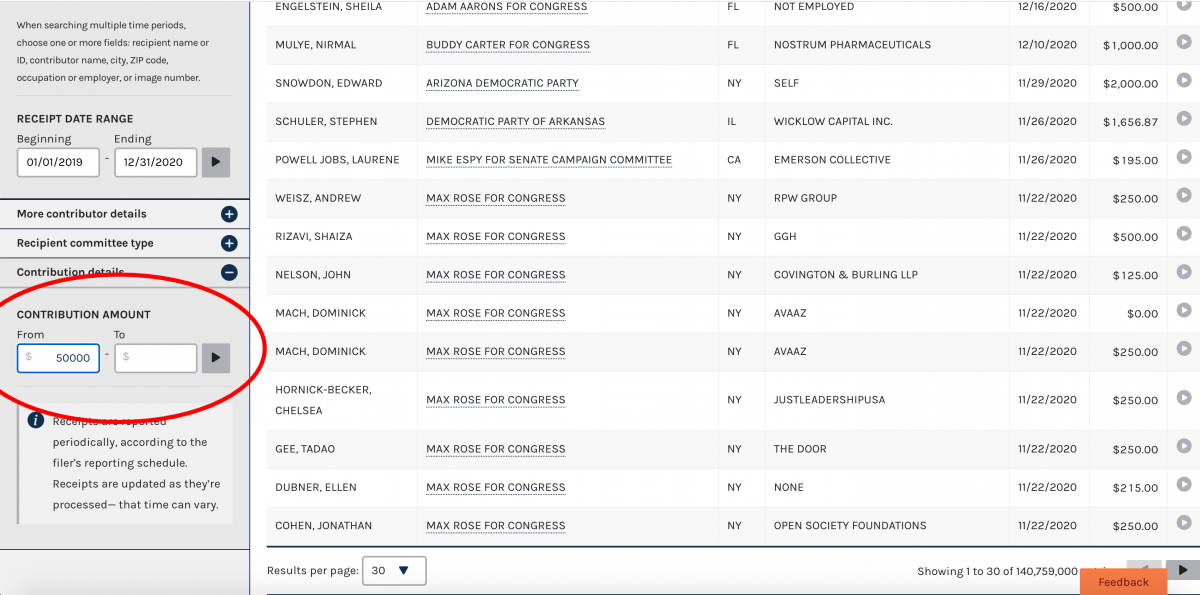
This method will pull donors to all candidates, committees, and PACs, but you can choose to narrow your search. For instance, if you wanted to research contributions to powerful and well-funded Super PACs like the Senate Leadership Fund or America First Action, you could simply type those PAC names into the top filter “Recipient name or ID” and select the correct name from the dropdown list.
The amount of information in the exported file can be overwhelming. However, there are only a few columns of key importance for identifying major political donors in your area:
- Columns A and B identify the recipients of campaign contributions. Column B contains the actual name of the candidate, PAC, or Super PAC that received money and Column A contains a unique identification number for finding more information about that recipient in the FEC database.
- Column N contains the name of the donor that made a particular contribution in one cell and Columns R, S, and T have the same donor name broken out by first, middle, and last names.
- Columns AA and AB contain the name of the donor’s employer and the donor’s role at the company. These are useful for sorting out contributions made by people working at specific corporations.
- Column AI contains the date of a particular donation.
- Columns AJ and AK identify the amount given by a donor to the recipient at one time and the yearly total given by that donor to that recipient at the time of the donation.
We used this method to identify all donors who gave one time donations of $50,000 and above in a group of major cities and cities in swing states. You can click on the location listed below to see the results.
If you don’t see your city listed, try out the FEC database for yourself and see what you find.
- Los Angeles, CA area (ZIP codes starting with 90)
- Bay area, CA (ZIP codes starting with 94)
- Manhattan, Bronx, Staten Island, and Westchester County, NY area (ZIP codes starting with 10)
- Brooklyn & Queens, NY area (ZIP codes starting with 110, 111, 112, 113, 114)
- Chicago, IL area (ZIP codes starting with 60)
- Washington, DC area (ZIP codes starting with 20, 217, and 22)
- Pittsburgh, PA area (ZIP codes starting with 15)
- Philadelphia, PA area (ZIP codes star1ting with 19)
- Charlotte, NC area (ZIP starting with 281 + 282)
- Raleigh-Durham-Chapel Hill, NC area (ZIP codes starting with 275, 276, 277)
- Houston, TX area (ZIP codes starting with 770, 772, 773, 774, 775)
- Dallas-Fort Worth, TX area (ZIP codes starting with 750, 751, 752, 753, 760, 761, 762)
- Detroit and Ann Arbor, MI area (ZIP codes starting with 481, 482)
- Minneapolis and St. Paul, MN area (ZIP codes starting with 554 + 551)
- Columbus, OH and surrounding area (ZIP codes starting with 430, 431, 432)
